



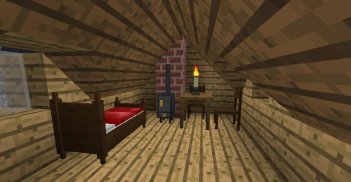






Pocket Furniture Mod for MCPE

Описание Pocket Furniture Mod for MCPE
Landlust Furniture Mod adds several decorative furniture blocks with an antique touch into the game. Most of them are somewhat functional too. The whing chairs, footrests and fancy chairs can be colored by clicking on them with the respective color.
How to install:
Make sure you have already installed Minecraft Forge.
Locate the minecraft application folder.
On windows open Run from the start menu, type %appdata% and click Run.
On mac open finder, hold down ALT and click Go then Library in the top menu bar. Open the folder Application Support and look for Minecraft.
Place the mod you have just downloaded (.jar file) into the Mods folder.
When you launch Minecraft and click the mods button you should now see the mod is installed.
This application is not affiliated in any way with Mojang AB. The Minecraft Name, the Minecraft Brand and the Minecraft Assets are all property of Mojang AB or their respectful owner. All rights reserved. In accordance with http://account.mojang.com/documents/brand_guidelines
Landlust Мебель Mod добавляет несколько декоративных мебельных блоков с античной прикосновением в игру. Большинство из них несколько функционально тоже. В whing стулья, подставки для ног и фантазии стулья могут быть окрашены, нажав на них с соответствующим цветом.
Как установить:
Убедитесь, что вы уже установили Minecraft Forge.
Найдите папку приложения Minecraft.
На открытых окнах Выполнить в меню Пуск, введите% AppData% и нажмите кнопку Выполнить.
На открытом макинтош искателем, удерживая ALT и нажмите Go затем Библиотеку в верхней строке меню. Откройте папку поддержки приложений и искать Minecraft.
Поместите моды вы только что загрузили (.jar файл) в папку Mods.
При запуске Minecraft и нажмите кнопку модов вы должны увидеть установки мод.
Это приложение не связан каким-либо образом с Mojang AB. Minecraft Имя, то Minecraft Марка и Minecraft Активы все имущество Mojang AB или их уважительного владелец. Все права защищены. В соответствии с http://account.mojang.com/documents/brand_guidelines



























